In this article, I’d like to give some tips to fellow gamedevs on how they can revamp their game’s Steam page and increase its visibility in 10+1 essential steps! We did all of these for Rise of Humanity and I’m happy to say we had great results 🙂
1. Prepare a Steam page capsule image more eye-catching than a swollen bonobo butt.
The small capsule will be the one displayed in most of the lists you find on Steam. If it’s eye-catching enough, it works like a mouse magnet – users will hover over it to look at your game’s screenshots. So try to stand out in terms of color, shapes, and general vibe (whatever that may be).

Here, we chose a color that is less often used (pink) and made our logo as big as possible. Which brings us to:
2. Add some super colourful screenshots.
The first four will be visible to users browsing through Steam looking for the next game to play, so make these as pretty as can be.

3. Test if the capsule generates more clicks on your game for a week or two.
If not, then try switching it to a different version (but just as eye-catching). Online, you can find reports of trends in capsule colors and shapes. Try to go against the trend so the image stands out.
4. Add a video that shows actual gameplay of your game.
Skip the cinematics. Ain’t nobody got time for that on Steam. People are there to play games! 🙂
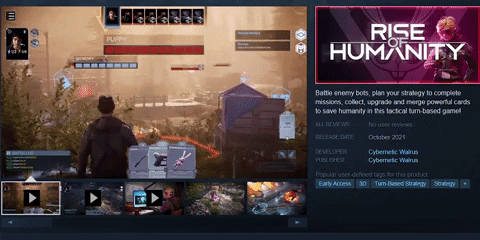
5. Record a stream…
…with (preferably funny) devs playing the game. Yes, every studio has such a hilarious dude or dudette. If you’re a solo dev, it’s probably you. Anyway, put it on a continuous loop on your game’s Steam page.

This helps with the visibility of the game, drives traffic to your Steam page and you might even get featured in the GAMES STREAMING NOW section of your genre’s store page.
Don’t forget about the Broadcast Artwork (the customized background image displayed on the two sides, as you can see above). It gives your page a more professional feel.
6. Use the Tag Wizard to add tags to your game.
Keep the very specific ones, eliminate Indie, 3D or anything very general (except free-to-play if applicable)
7. Write a very on-point Short Description.
Remember to include: the game’s genre, USP (what makes your game stand out, why is it different from other games), something that describes the general feel and experience of playing your game.
8. Write a long description.
Include a description of the game mechanics, USPs in more detail, et cetera. However, in our experience, this is not as important as the following step:
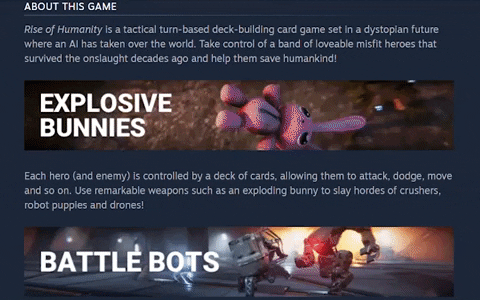
9. Add some kick-ass GIFs between the paragraphs.
These will make the long description look more action-packed and your Steam page more professional. Dividing your message in bite-sized chunks will satisfy even the fussiest eaters.
10. Localize EVERYTHING.
Unless you’re a genius, CIA agent, or polyglot fluent in 8 different languages, you will need to outsource this to a localization company. We’d suggest to have your game and page localized in at least 5 languages: Simplified Chinese, Russian, Brazilian Portuguese, Spanish (Latin America) and French.
Last, but definitely not least:
+1. HAVE A LOT OF LUCK! You can do a lot to attract more users to your Steam page, but let’s be honest, it’s also down to a loooooot of luck.
Did we miss anything? Do you have a different experience? Please don’t hesitate to share with us, we’d love to hear from fellow gamedevs and share some tips! 🙂
